
In the ever-evolving world of technology, small businesses stand on the brink of a monumental shift, thanks to the emergence of OpenAI Assistants. These advanced AI tools are not just another tech fad; they are reshaping the landscape of business operations, offering unprecedented opportunities for growth and efficiency.
OpenAI Assistants: Empowering Small Businesses
At the heart of this transformation are OpenAI Assistants, a groundbreaking development in the realm of artificial intelligence. Designed to function within your applications, these Assistants can be customized with specific instructions to suit the unique personality and capabilities of your business. Whether it’s engaging with customers, managing data, or performing complex tasks, OpenAI Assistants are equipped to handle a diverse range of functions, making them a versatile asset for any small business.
Harnessing the Power of Tools and Knowledge
One of the most striking features of OpenAI Assistants is their ability to access multiple tools simultaneously. Be it OpenAI-hosted tools like Code Interpreter and Knowledge Retrieval, or custom tools you build and host, these Assistants seamlessly integrate various functionalities to enhance their performance. The Code Interpreter tool, for instance, empowers the Assistants to write and execute Python code, opening up a world of possibilities for automated solutions.
Simplifying AI Application Development with Threads
Another innovative aspect of OpenAI Assistants is their use of persistent Threads. These Threads simplify AI application development by storing message history and managing conversation length. For small businesses, this means more coherent and effective communication with customers, as each interaction builds on the last, creating a more personalized and engaging experience.
Expanding Capabilities with Function Calling and File Access
Function calling takes these Assistants a step further, allowing them to intelligently determine and execute the necessary functions and arguments. Moreover, their ability to access and create various file formats enhances their utility, making them a comprehensive tool for handling diverse business tasks, from document management to creative content creation.
The Road Ahead: A World of Opportunities
As small businesses navigate the complexities of the modern market, OpenAI Assistants stand as a beacon of innovation and efficiency. With their adaptable nature and multifaceted capabilities, these Assistants are not just tools; they are partners in growth, poised to redefine the way small businesses operate in the digital age. The potential impact on small business operations is immense, opening doors to streamlined processes, enhanced customer interactions, and a new horizon of possibilities.
Stay tuned as we delve deeper into how OpenAI Assistants can become an integral part of your business strategy, transforming challenges into opportunities for growth and success.
How OpenAI Assistants Work: An Overview
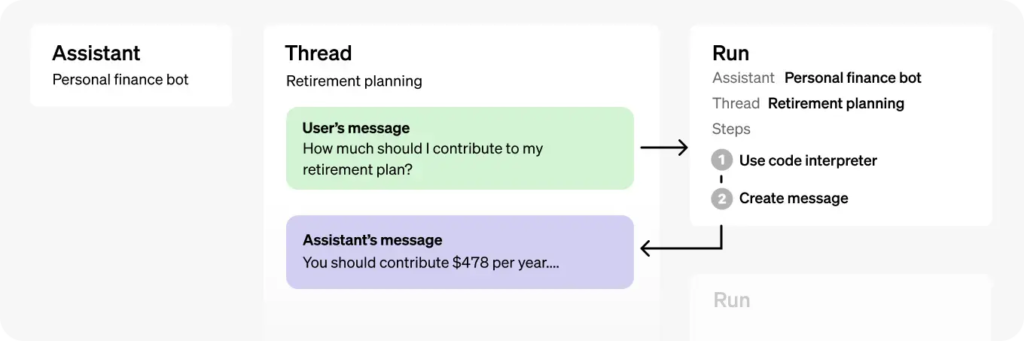
OpenAI Assistants are highly customizable, enabling small businesses to fine-tune their AI to meet specific needs. By leveraging OpenAI models, these assistants can adopt a tailored approach, such as providing personalized customer service. Here’s a basic example of creating a customer service assistant:
assistant = client.beta.assistants.create( name="Personalized Customer Service", instructions="Provide detailed, friendly customer support.", model="gpt-4-1106-preview" )Parallel Tool Access: Enhancing Capabilities
The real power of OpenAI Assistants lies in their ability to access multiple tools in parallel. This functionality is crucial for tasks like efficient data processing, where both the Code Interpreter and Knowledge Retrieval tools can be utilized. For example, a small business can set up an assistant to handle data-related queries as follows:
assistant = client.beta.assistants.create( name="Data Processing Assistant", instructions="Interpret code and retrieve knowledge for data processing tasks.", tools=[{"type": "code_interpreter"}, {"type": "retrieval"}], model="gpt-4-1106-preview" )Persistent Threads for Simplified AI Application Development
Persistent Threads are a game-changer, especially in retail, where ongoing customer engagement is key. These threads store message history and manage conversation length, enabling continuous and coherent communication with customers. Here’s how a thread is initiated:
thread = client.beta.threads.create()File Access and Management: Versatility in Actions
OpenAI Assistants are also adept at file management, allowing them to handle various formats — a critical feature for document handling tasks. For instance, a business can create an assistant to manage and create business documents, enhancing administrative efficiency:
assistant = client.beta.assistants.create( name="Document Manager", instructions="Create and manage business documents efficiently.", tools=[{"type": "retrieval"}], model="gpt-4-1106-preview" )Each of these features of OpenAI Assistants offer new ways to streamline operations, enhance customer interactions, and manage data. Next, we’ll explore real-world applications and provide step-by-step guides to fully leverage these innovative tools.
Real-World Example: Personalized Customer Service with Knowledge Retrieval

Consider a boutique store using an OpenAI Assistant equipped with Knowledge Retrieval for customer service. This feature enables the Assistant to access a comprehensive product database for detailed customer responses. It covers product features, availability, and compatibility. For example, customers asking about a specific clothing item get info on the item and related accessories, per the store’s catalog.
Here’s how you would set up such an Assistant:
Development Environment Configuration: Install the OpenAI Python package using pip install openai.
OpenAI Client Initialization: Import the OpenAI library and initialize the client with your API key for seamless integration.
import os
from openai import OpenAI
client = OpenAI(api_key=os.environ.get("OPENAI_API_KEY"))
Uploading Your Knowledge Base: Digitize your product catalog and upload it to enable the AI to reference this wealth of information.
file = client.files.create(
file=open("product_catalog.pdf", "rb"),
purpose='assistants'
)
Creating a Knowledge-Enabled AI Assistant: Configure your OpenAI Assistant with the retrieval tool to harness the full potential of your product catalog.
assistant = client.beta.assistants.create(
instructions="Provide detailed product information.",
model="gpt-4-1106-preview",
tools=[{"type": "retrieval"}],
file_ids=[file.id]
)
Initiating Customer Conversations: Establish a communication thread to manage and personalize customer interactions effectively.
thread = client.beta.threads.create()
Engaging in Customer Queries: Seamlessly integrate customer queries into the system, ensuring a responsive and personalized service.
message = client.beta.threads.messages.create(
thread_id=thread.id,
role="user",
content="Query about 'Vintage Floral Dress'",
file_ids=[file.id]
)
Processing and Responding to Inquiries: Utilize the Assistant to process conversation threads and generate knowledgeable responses.
run = client.beta.threads.runs.create(
thread_id=thread.id,
assistant_id=assistant.id
)
Showcasing AI-Powered Responses: Display the AI-generated insights and recommendations to your customers, enhancing their shopping experience.
Real-World Example Streamlining Data Analysis with OpenAI Assistants

A small IT firm is leveraging OpenAI Assistants with the Code Interpreter tool to enhance its data analysis capabilities. This tool allows the Assistant to execute Python code and analyze complex datasets efficiently.
Here’s how you would set up such an Assistant:
Enabling the Code Interpreter: The firm starts by creating an Assistant that specializes in data analysis, integrating the Code Interpreter tool for this purpose.
assistant = client.beta.assistants.create(
instructions="Analyze data and create local embeddings.",
model="gpt-4-1106-preview",
tools=[{"type": "code_interpreter"}]
)Uploading Data for In-Depth Analysis: The firm uploads a CSV file containing relevant data. This file will be used by the Assistant to analyze and create local embeddings for in-depth insights.
file = client.files.create(
file=open("data_clusters.csv", "rb"),
purpose='assistants'
)
assistant = client.beta.assistants.create(
instructions="Analyze the data in the uploaded CSV file and create local embeddings.",
model="gpt-4-1106-preview",
tools=[{"type": "code_interpreter"}],
file_ids=[file.id]
)Visualizing Data Clusters: To understand the data better, the firm asks the Assistant to visualize clusters within the data, facilitating a clearer understanding of patterns and relationships.
thread = client.beta.threads.create(
messages=[{"role": "user", "content": "Visualize the clusters in the uploaded data.", "file_ids": [file.id]}]
)Accessing Generated Output Files: The Code Interpreter not only processes the data but can also generate visual output, such as graphical representations of the data clusters.
image_data = client.files.content("file-abc123")
with open("./data_clusters_visualization.png", "wb") as file:
file.write(image_data.read())Reviewing Code Execution: For quality assurance and process optimization, the firm reviews the code execution steps and outcomes.
run_steps = client.beta.threads.runs.steps.list(thread_id=thread.id, run_id=run.id)Enhancing Data Analysis with AI
By integrating OpenAI Assistants into their operations, the IT firm significantly improves its data analysis process. Complex data sets are now more easily understood through efficient analysis and visualizations, leading to better decision-making and enhanced service offerings.
Embracing AI for Competitive Advantage
As we reach the culmination of our exploration into OpenAI Assistants, it’s clear that these AI tools are more than just a technological advancement; they are a catalyst for transformation in small businesses. From personalizing customer service to streamlining complex data analysis, OpenAI Assistants offer a plethora of benefits. They bring efficiency, innovation, and a competitive edge to the table, enabling businesses to navigate the challenges of the modern market with more agility and insight.
The Future is Now: Adopting AI in Small Businesses
The journey with OpenAI Assistants is just beginning. For small businesses looking towards the future, now is the time to embrace these AI technologies. Proactive adoption can lead to significant improvements in operations, customer engagement, and overall business strategy. By integrating OpenAI Assistants, small businesses can unlock new levels of productivity, foster creativity, and stay ahead in a rapidly evolving digital landscape.
Embarking on Your AI Journey
For those ready to take the leap into the world of AI, resources are plentiful. Visit OpenAI’s official website for detailed documentation, user guides, and community forums. These resources offer extensive information to kickstart your journey and maximize the benefits of OpenAI Assistants, paving the way for an AI-enhanced future full of exciting opportunities.
Explore the transformative power of AI in marketing with our comprehensive guide. Dive into insights and strategies at AI for Marketing.
Embrace the change, harness the potential of AI, and watch as your small business transforms, ready to thrive in the digital age with OpenAI Assistants by your side.
For more information and resources on OpenAI Assistants, visit the OpenAI Documentation.
